UberMenu for SharePoint Online global navigation
Signpost users to contents that matter. Organise all your SharePoint Hub Sites and Site collections with UberMenu for a consistent global navigation experience
Get the out of the box solution for SharePoint users today!
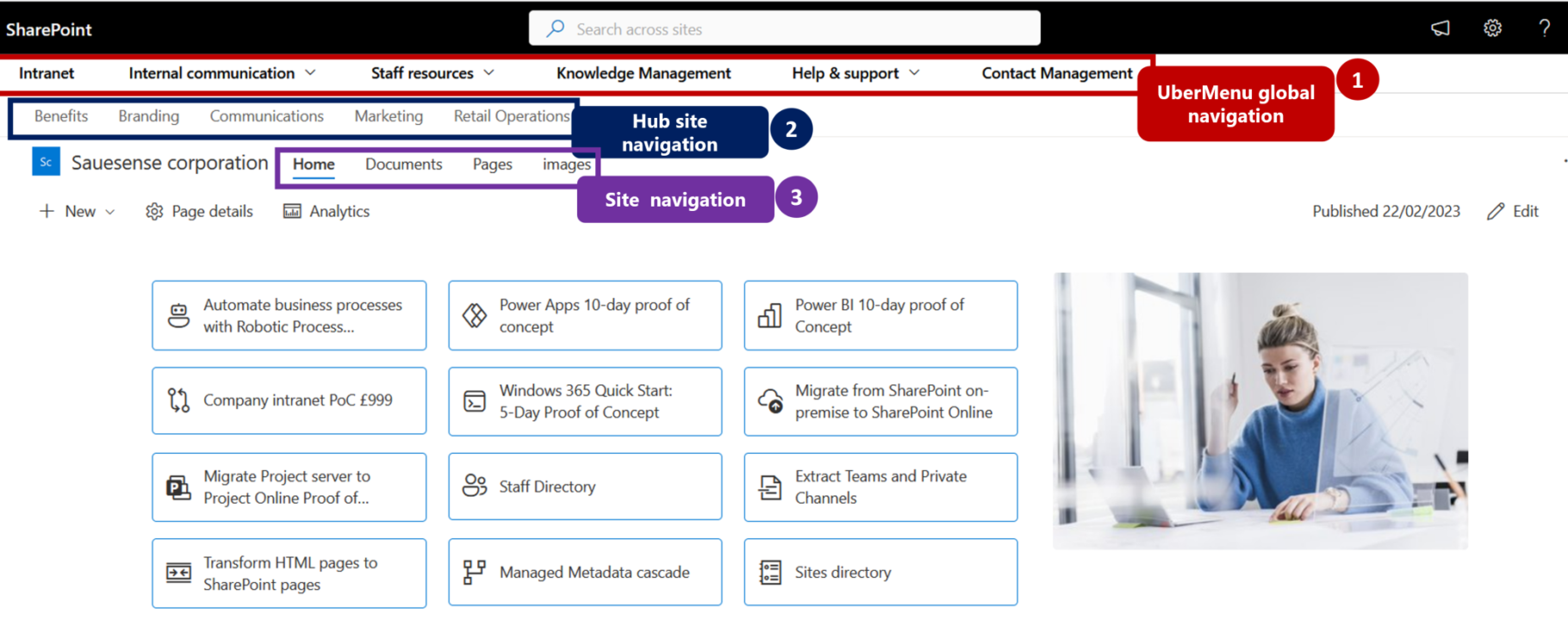
In SharePoint Online, there's no out-of-the box feature for global navigation. This can be a bit confusing for users especially if they work across multiple Hub sites or Site collections, as they have to navigate back and forth to access different sites. UberMenu for SharePoint online overcomes this limitation by providing users an easy way to navigate between all SharePoint sites within your organisation. This will enable you to better organise and showcase important content and sites as well as greatly improve the usability of your intranet. Our UberMenu ensures a consistent global navigation experience so they can find content easily and don't feel lost in the navigation structure. Good navigation is an important element for SharePoint usability. The Saueglobal UberMenu extension is a great way to promote content and functionality to users.
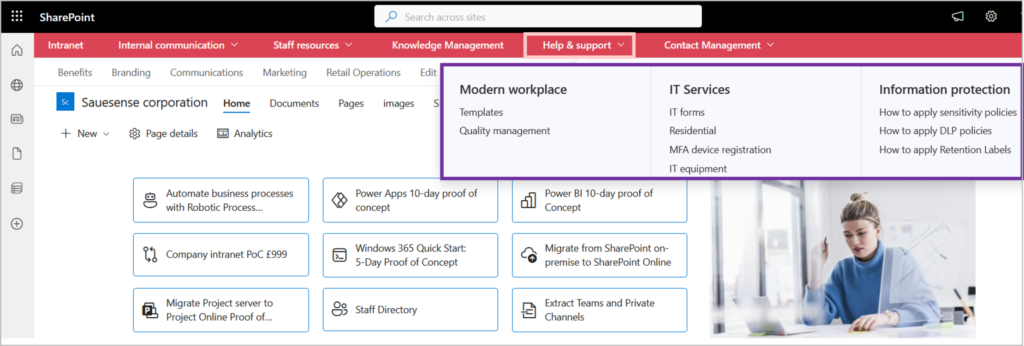
Sign post users to contents that matter
With SharePoint, you can empower business users to build out and organise your sites or your intranet the way you want them to be consumed in context of your content. Our UberMenu for SharePoint global navigation can assist users in creating and sharing structured, easy-to-navigate experiences to your audience. This is even more important when you colleagues in multiple locations around the world. For example, you may want a global navigation structure for all employees but at the same time, target content to team members in certain regions or countries. With the UberMenu you can achieve this in the configuration of the various level mega menu items.
Features
Developed for SharePoint
Elevate your SharePoint experience with Saueglobal's UberMenu and have a consistent global navigation across the sites.
Easy deployment
UberMenu is very easy to install and any user can configure it to match the company brand or update the menu without any expert IT support.
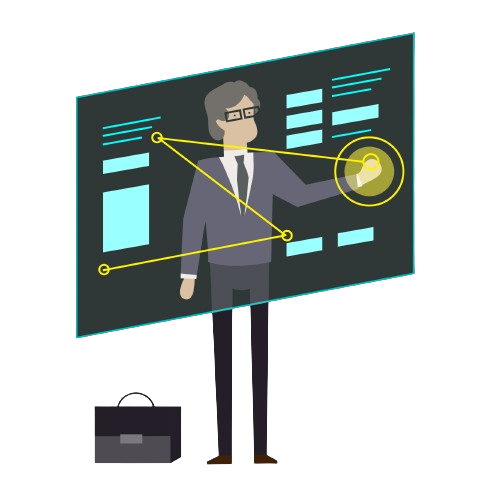
A global navigation
Authorised users can manage Manage global navigation from one place and all navigation items at all levels are visible on mouseover.
One time fee and unlimited support
UberMenu costs a One-time Perpetual license fee with option to create a custimised version and you get lifetime unlimited support.
Schedule a live demo
See how the UberMenu for SharePoint Online global navigationm can help you organise your SharePoint sites, signpost users to contents that matter, and target news and information to specific audiences. Get started by completing the form below and you will receive a call from us within 48 hours.
Get in Touch
Ready to get in touch? Whether you have questions, feedback, or need assistance, our team is here to help.














